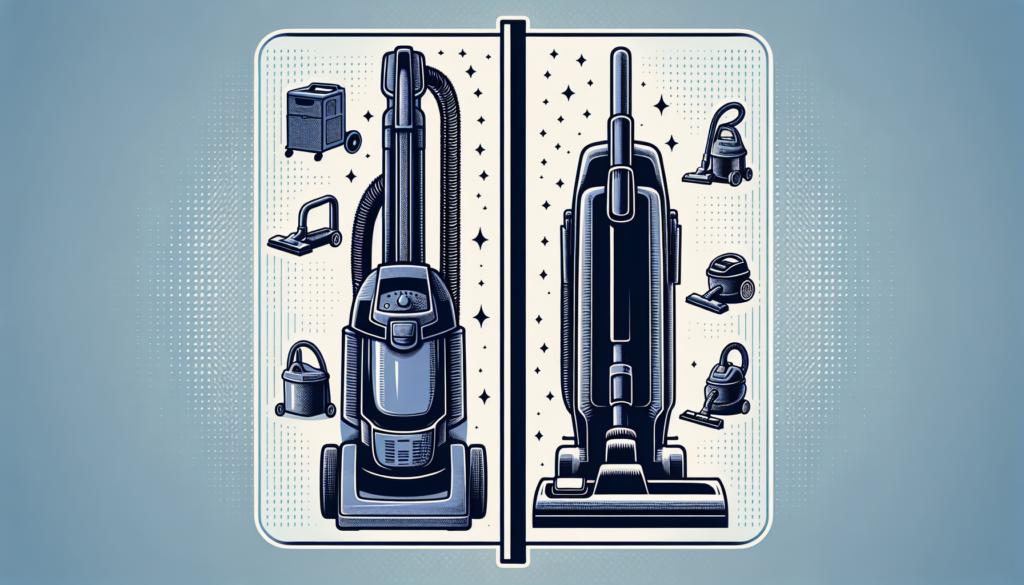Looking to purchase a new laptop but unsure about whether to choose a model with a Solid State Drive (SSD) or a Hard Disk Drive (HDD)? Look no further! In this article, we will explore the differences between SSDs and HDDs, providing you with all the information you need to make an informed choice. From the advantages of SSDs in terms of speed and power efficiency to the affordability of HDDs, we’ve got you covered. So, without further ado, let’s dive into the world of SSDs and HDDs and help you find the perfect laptop for your needs.

Advantages of SSD
Faster Boot Times
One of the key advantages of using a solid-state drive (SSD) in your laptop is the significantly faster boot times compared to traditional hard disk drives (HDDs). With an SSD, your laptop can start up in a matter of seconds, allowing you to get right to work or play without having to wait for your operating system to load.
Quicker Application Launch
In addition to faster boot times, SSDs also excel at launching applications quickly. Whether you’re opening a web browser, a word processing program, or a graphics-intensive application, an SSD can retrieve the necessary data much more quickly than an HDD. This means you can get started on your tasks or entertainment much faster, without experiencing any lag or delays.
Improved Performance
SSDs offer a significant boost in overall performance compared to HDDs. This is because an SSD’s lack of moving mechanical parts allows for faster data access and transfer speeds. Whether you’re multitasking, running demanding software, or editing large files, an SSD can handle the workload with ease, resulting in a smoother and more responsive computing experience.
Reduced Power Consumption
SSDs are known for their energy efficiency, making them a great choice for laptop users who prioritize battery life. Since SSDs do not rely on spinning disks to access data, they consume significantly less power than HDDs. This means your laptop can run for longer periods of time on a single charge, allowing you to work or play on the go without worrying about running out of battery power.
Durability and Reliability
Unlike HDDs, which are prone to failure due to their mechanical components, SSDs are more durable and reliable. SSDs do not have any moving parts, which means they are not susceptible to mechanical failures caused by shock, vibration, or wear and tear over time. This makes SSDs a safer choice for storing important data and ensures that your laptop’s storage will remain intact for a longer period of time.
Advantages of HDD
Greater Storage Capacity
One of the main advantages of a traditional hard disk drive (HDD) is its larger storage capacity compared to SSDs. HDDs are available in larger storage capacities, making them ideal for users who need to store large amounts of data such as high-resolution videos, extensive photo libraries, or vast collections of music.
Lower Cost
HDDs are generally more cost-effective when compared to SSDs. If you’re shopping on a budget and need a laptop with a large amount of storage space, an HDD is likely to be more affordable. This makes HDDs a popular choice among users who prioritize storage capacity over speed.
Compatibility
HDDs have been the standard storage option for laptops for many years, which means they are compatible with a wide range of devices. If you have an older laptop or require external storage options, HDDs offer a high level of compatibility, allowing you to easily transfer files between different devices.
Wide Availability
Due to their longer history and widespread use, HDDs are widely available in various storage sizes and from different manufacturers. Whether you’re purchasing a laptop, upgrading an existing one, or buying an external hard drive, HDDs offer a wide range of options to choose from, making it easy to find the right solution for your needs.
Data Recovery Potential
While SSDs offer improved durability and reliability, HDDs have an advantage when it comes to data recovery. In the event of a failure, data recovery services can often retrieve data from a malfunctioning HDD more easily compared to an SSD. This can be an important consideration for users who store critical or irreplaceable data and want the ability to recover it if needed.

Factors to Consider
When choosing between an SSD and an HDD for your laptop, it’s important to consider several factors that will impact your overall user experience. These factors include budget, storage needs, performance requirements, battery life, and usage type.
Budget
Your budget will play a significant role in determining whether you opt for an SSD or an HDD. SSDs generally have a higher cost per gigabyte compared to HDDs, which means they may not be the most affordable option if you are on a tight budget. However, it’s essential to weigh the cost against the performance benefits that an SSD offers.
Storage Needs
Consider how much storage space you require for your laptop. If you have extensive media libraries, large files, or need to store a lot of data, an HDD may be more suitable due to its greater storage capacity. On the other hand, if you mainly work with documents, browse the web, and use cloud storage options, an SSD’s limited storage capacity may not be a significant drawback.
Performance Requirements
Think about the type of tasks you frequently perform on your laptop and the level of performance you need. SSDs offer faster read/write speeds, which can significantly improve the performance of your operating system and applications. If you work with resource-intensive software, edit large files, or engage in gaming, an SSD’s superior performance capabilities may be worth the investment.
Battery Life
If you frequently work away from a power source and rely on your laptop’s battery, battery life becomes an important consideration. SSDs consume less power compared to HDDs, allowing your laptop’s battery to last longer. However, the difference in power consumption between the two options is generally not significant enough to be the sole determining factor.
Usage Type
Consider your primary use for the laptop. If you are a gamer or work extensively with multimedia, an SSD’s faster data access speeds will greatly enhance your gaming experience or reduce rendering times for videos and graphics. On the other hand, if you mainly need storage for documents, spreadsheets, or general web browsing, the benefits of an SSD may not be as crucial, and an HDD can provide adequate performance.
Budget Considerations
When considering your budget, it’s important to note that SSDs tend to have a higher cost per gigabyte compared to HDDs. This means that if you require a large amount of storage space, an SSD may not be the most cost-effective option. However, it’s important to weigh the cost against the improved performance and other benefits that an SSD offers. If your budget allows for it, investing in an SSD can provide a significant boost in overall performance and user experience.
For those on a budget or needing a large amount of storage space, HDDs are a more affordable option. HDDs offer greater storage capacity at a lower cost per gigabyte compared to SSDs. This makes them suitable for users who prioritize storage capacity over speed or have a limited budget.
If you’re looking for a middle ground between the speed of an SSD and the affordability of an HDD, hybrid drives (also known as SSHDs) offer a compromise. Hybrid drives combine the benefits of both SSDs and HDDs by using a small amount of solid-state memory (SSD) alongside a larger capacity traditional hard drive (HDD). This allows for faster data access for frequently accessed files while providing ample storage space for less commonly used data.

Storage Needs
When it comes to storage needs, SSDs have a more limited capacity compared to HDDs. SSDs are available in a range of storage sizes, typically starting from 128GB and going up to 4TB or more for high-end models. While this may be sufficient for the average user who primarily relies on cloud storage or external hard drives, those who require a large amount of storage space may find the limited capacity of SSDs to be a drawback.
HDDs, on the other hand, excel in providing large storage spaces. HDDs are available in sizes ranging from 500GB to multiple terabytes, making them suitable for users who need to store extensive media libraries, large files, or a vast amount of data. If you work with high-resolution videos, require a large amount of local storage, or prefer to have all your files accessible offline, an HDD is likely to be a better choice.
Hybrid drives offer a balance between storage capacity and speed. By combining a smaller SSD cache with a larger HDD, they provide faster access to frequently used files while still offering sufficient storage capacity for less commonly accessed data. This ensures that you have enough space for your files while enjoying improved performance for tasks that require faster data access.
Performance Requirements
If you’re looking for the fastest performance possible, an SSD is the way to go. SSDs offer faster read and write speeds compared to HDDs, resulting in snappy performance and reduced loading times for applications. Whether you’re multitasking, editing large files, or running resource-intensive software, an SSD can handle the demands with ease, providing a smooth and responsive computing experience.
On the other hand, HDDs provide slower performance compared to SSDs. Due to their mechanical nature, HDDs take longer to access and transfer data. This can result in slower application launch times, longer boot times, and a slightly more sluggish overall experience. While this may not be a significant drawback for general use, it can be noticeable when working with large files or resource-intensive applications.
For users who require a balance between speed and capacity, hybrid drives offer a combination of SSD-like performance and HDD-like storage capacity. By utilizing a small SSD cache, frequently accessed files can be loaded quickly, while the larger HDD provides ample storage space for less frequently accessed data.
Battery Life
If you rely on your laptop’s battery life, the power consumption of your storage device becomes an important consideration. SSDs have an advantage over HDDs in terms of power consumption. SSDs do not have any moving parts, which means they consume less power compared to HDDs. This results in improved battery life, allowing your laptop to last longer on a single charge.
On the other hand, HDDs require the mechanical spinning of disks to read and write data, which consumes more power. While the power difference between the two options may not be significant enough to be the sole deciding factor, it can still contribute to a shorter battery life compared to laptops equipped with SSDs.
Hybrid drives offer slightly lower battery life compared to pure SSDs due to the presence of the HDD component. While the SSD cache provides faster access to frequently used files, the power consumption of the HDD can impact overall battery performance. However, the difference in battery life is generally not extreme and may not be a significant concern for most users.
Usage Type
Consider how you primarily use your laptop when choosing between an SSD and an HDD. Different usage types have varying requirements and performance considerations that can help guide your decision.
If you are a gamer or frequently engage in multimedia tasks such as video editing or graphic design, an SSD is ideal. SSDs offer faster data access speeds, which can significantly enhance gaming performance, reduce rendering times for videos and graphics, and provide a smoother overall multimedia experience. The improved speed and responsiveness of an SSD ensure that your gaming and multimedia applications run smoothly without any lag or delays.
On the other hand, if your laptop usage mainly revolves around general productivity tasks, web browsing, and document editing, an HDD is typically suitable. Since these tasks are not highly dependent on fast data access speeds, an HDD can provide sufficient performance for everyday computing needs. HDDs are also a better choice for tasks that require extensive storage, such as archiving files or storing large media libraries.
Hybrid drives offer versatility for various usage types. They provide faster access to frequently used files, making them suitable for tasks that require speed, while still offering ample storage capacity for general use. This makes hybrid drives a versatile option that can cater to a range of computing needs.
Considerations for OS and Applications
The choice between an SSD and an HDD can have a significant impact on the performance of your operating system (OS) and applications. By considering the specific requirements of your OS and applications, you can make an informed decision that ensures optimal performance.
An SSD offers distinct advantages when it comes to OS boot times and application loading speeds. Due to its faster data access speeds, an SSD can significantly reduce the time it takes for your operating system to boot up. This means you can start using your laptop almost instantly, saving valuable time. Additionally, applications installed on an SSD launch much more quickly, allowing you to get to work or play without any delays.
HDDs, while not as fast as SSDs, can still provide satisfactory performance for OS boot and application loading. However, you may notice slightly longer boot times and slower application launch speeds compared to an SSD. If you prioritize overall system responsiveness and minimizing wait times, an SSD is the better choice.
Hybrid drives offer moderate performance for OS and applications. While they are not as fast as pure SSDs, the presence of the SSD cache allows for improved boot times and faster application loading compared to HDDs. While the difference in performance may not be as drastic as with full SSDs, hybrid drives can still provide a noticeable improvement compared to traditional HDDs.
Future Buying Trends
As technology continues to evolve, there are several emerging trends in the laptop storage industry that are worth considering. These trends can influence your buying decisions and impact the advantages and disadvantages of SSDs and HDDs.
SSDs are seeing increasing popularity and adoption in the consumer market. As prices continue to drop and SSDs become more affordable, their benefits in terms of speed, durability, and reliability make them an attractive option for users across different industries. The increased demand for faster and more responsive computing experiences has driven the growth of SSDs, making them the preferred choice for many laptop buyers.
Emerging technologies are pushing the boundaries of storage solutions. Technologies such as PCIe 4.0, NVMe, and QLC NAND are constantly improving SSD performance and capacity. These advancements are bringing even faster speeds, larger storage capacities, and more cost-effective options to the market. As these technologies continue to mature, consumers can expect even greater benefits from SSDs in the future.
The role of cloud storage is also expanding and impacting the way we think about local storage. With the increase in cloud-based services and the availability of reliable internet connections, users have the option to store their data in the cloud instead of relying solely on local storage. This shift can reduce the importance of storage capacity as more data is stored remotely, making speed and responsiveness (attributes of SSDs) more critical. Cloud storage also provides the advantage of data accessibility from multiple devices, further reducing the reliance on large storage capacities in laptops.
In conclusion, the choice between an SSD and an HDD for your laptop depends on several factors. Consider your budget, storage needs, performance requirements, battery life expectations, and usage type to make an informed decision. SSDs offer faster boot times, quicker application launches, improved overall performance, reduced power consumption, and greater durability. HDDs provide greater storage capacity, lower cost per gigabyte, compatibility with older devices, wide availability, and potential for data recovery. Hybrid drives provide a middle ground, offering a balance between speed and capacity. With the increasing popularity of SSDs, emerging technologies, and the role of cloud storage, the laptop storage landscape continues to evolve, providing consumers with more options and possibilities.