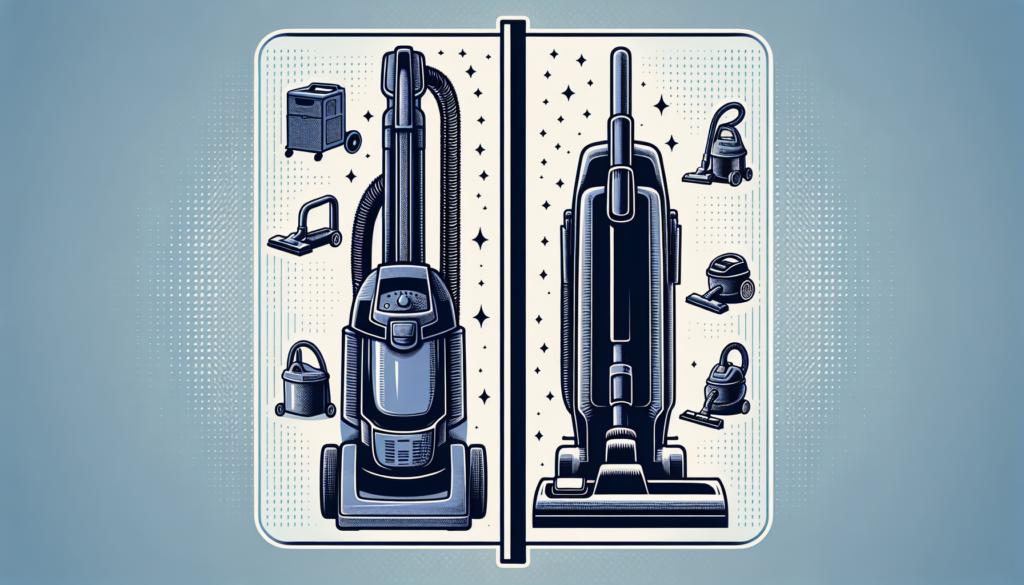Looking to level up your gaming experience? Look no further! In this article, we will guide you through the process of choosing the perfect gaming monitor for your needs. With expert insights and helpful tips, you’ll be able to make confident purchase decisions and find the best monitor to enhance your gameplay. Whether you’re a casual gamer or a hardcore enthusiast, our guide will provide you with all the information you need to make the right choice. Get ready to take your gaming to the next level with the best gaming monitor for you!
How to Choose the Best Gaming Monitor: A Guide
When it comes to gaming, having the right monitor can make all the difference in your gaming experience. With so many options available in the market, it can be overwhelming to choose the best gaming monitor for your needs. In this guide, we will take you through the key factors to consider when selecting a gaming monitor, helping you make an informed decision.

1. Display Size and Resolution
1.1 Consider the ideal display size
The display size of your gaming monitor plays a crucial role in your overall gaming experience. Larger screens provide a more immersive gaming experience, but they also take up more space. Consider the size of your gaming area and the distance at which you will be sitting to determine the ideal display size for you.
1.2 Determine the desired resolution
The resolution of your gaming monitor impacts the clarity and level of detail in your games. Higher resolutions, such as 4K or Ultra HD, offer sharper images and more vibrant colors. However, they also require higher graphics processing power. If your system can handle it, opting for a higher resolution can greatly enhance your gaming visuals.
2. Panel Technology
2.1 Understand the different panel technologies available
Gaming monitors typically come in three panel technologies: Twisted Nematic (TN), In-Plane Switching (IPS), and Vertical Alignment (VA). Each panel technology has its own advantages and disadvantages.
TN panels are known for their fast response times and high refresh rates, making them ideal for fast-paced gaming. IPS panels offer better color accuracy and wider viewing angles, making them suitable for visually stunning games. VA panels provide deep blacks and high contrast ratios, suitable for cinematic experiences.
2.2 Consider your specific gaming needs
Consider the types of games you play and your gaming preferences when selecting a panel technology. If you prioritize fast response times and smooth gameplay, TN panels may be the best choice. For those who value color accuracy and visuals, IPS panels are a great option. VA panels are best suited for gamers who enjoy rich colors and high contrast.

3. Refresh Rate and Response Time
3.1 Look for a high refresh rate
Refresh rate refers to the number of times the monitor updates the image per second. A higher refresh rate ensures smoother gameplay by reducing motion blur and screen tearing. Most gaming monitors offer a refresh rate of 60Hz, but options with 144Hz or even 240Hz are available for gamers seeking the ultimate gaming experience.
3.2 Consider the response time
Response time refers to how quickly the pixels on the screen can change their color. A lower response time reduces motion blur and ghosting, resulting in sharper images during fast-paced gaming. Look for monitors with a response time of 5ms or less for optimal gaming performance.
4. Adaptive Sync
4.1 Understand the importance of adaptive sync
Adaptive sync technology synchronizes the refresh rate of the monitor with the graphics card to eliminate screen tearing and stuttering. There are two main types of adaptive sync technologies: AMD FreeSync and NVIDIA G-Sync. Both technologies provide a smoother gaming experience, but they are only compatible with their respective graphics cards.
4.2 Determine if you need adaptive sync
If you have an AMD graphics card, opting for a monitor with AMD FreeSync will ensure seamless synchronization. Similarly, if you have an NVIDIA graphics card, choosing a monitor with NVIDIA G-Sync will provide the same benefits. However, keep in mind that monitors with adaptive sync technologies are generally more expensive.

5. Connectivity Options
5.1 Check for the necessary connectivity ports
Ensure that the gaming monitor you choose has the necessary connectivity ports to connect to your gaming system. The most common ports include HDMI and DisplayPort. HDMI is widely compatible, while DisplayPort offers superior bandwidth and support for higher resolution and refresh rates.
5.2 Consider additional connectivity features
Some gaming monitors come equipped with additional connectivity features such as USB ports, headphone jacks, and built-in speakers. These features can add convenience to your gaming setup, allowing you to connect peripherals and accessories directly to the monitor.
6. HDR Support
6.1 Understand the benefits of HDR
HDR, or High Dynamic Range, enhances the contrast and color accuracy of your gaming visuals, resulting in more realistic and vibrant images. It allows for greater differentiation between bright and dark areas, providing a more immersive gaming experience.
6.2 Determine if HDR support is important to you
If you value visual quality and want to experience games in their truest form, opting for a gaming monitor with HDR support can significantly enhance your gaming experience. However, HDR content is not widely available, so consider the availability of HDR-enabled games and videos before making your decision.
7. Screen Curvature
7.1 Learn about the advantages of curved screens
Curved screens offer a more immersive gaming experience by wrapping the display around your field of vision. They provide a wider viewing angle and reduce reflections and glare, resulting in a more engaging gaming environment.
7.2 Decide if you prefer a curved or flat screen
Whether you prefer a curved or flat screen is a matter of personal preference. Curved screens can be more visually appealing and offer a more immersive gaming experience, but they also come at a higher price point. Consider your budget and gaming preferences when deciding between a curved or flat gaming monitor.
8. Ergonomics and Adjustability
8.1 Consider ergonomic features
Ergonomic features such as height adjustment, tilt, and swivel allow you to customize the position and angle of your gaming monitor for optimal comfort. This is particularly important for long gaming sessions when you may need to adjust the monitor to reduce strain on your neck and eyes.
8.2 Determine the desired adjustability
Evaluate the ergonomics and adjustability options offered by different gaming monitors. Look for monitors that offer a wide range of adjustments to cater to your specific needs and ensure a comfortable gaming experience.
9. Brand and Warranty
9.1 Research reputable gaming monitor brands
When investing in a gaming monitor, it is important to choose a reputable brand known for producing high-quality products. Research different brands, read reviews, and consider the experiences of other gamers to ensure you select a reliable and durable gaming monitor.
9.2 Check for a reliable warranty
A reliable warranty provides peace of mind and protection for your investment. Check the warranty offered by the manufacturer and make sure it covers potential defects and issues that may arise with your gaming monitor. Look for brands that offer longer warranty periods and good customer support.
10. Budget
10.1 Set a budget for your gaming monitor
Before diving into the world of gaming monitors, it is important to determine your budget. Gaming monitors come at various price points, so having a budget in mind will help you narrow down your options and find the best monitor within your price range.
10.2 Compare prices and features within your budget
Once you have set a budget, compare prices and features among different gaming monitors within that range. Look for the best combination of features, performance, and value for money. Consider reading expert reviews and user opinions to make an informed decision.
Choosing the best gaming monitor for your needs can greatly enhance your gaming experience. By considering factors such as display size, resolution, panel technology, refresh rate, adaptive sync, connectivity options, HDR support, screen curvature, ergonomics, brand reputation, and budget, you can narrow down your options and find the perfect gaming monitor for immersive and enjoyable gameplay. Happy gaming!